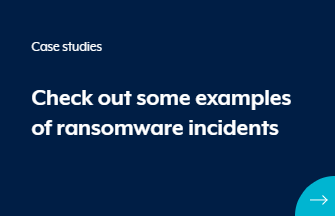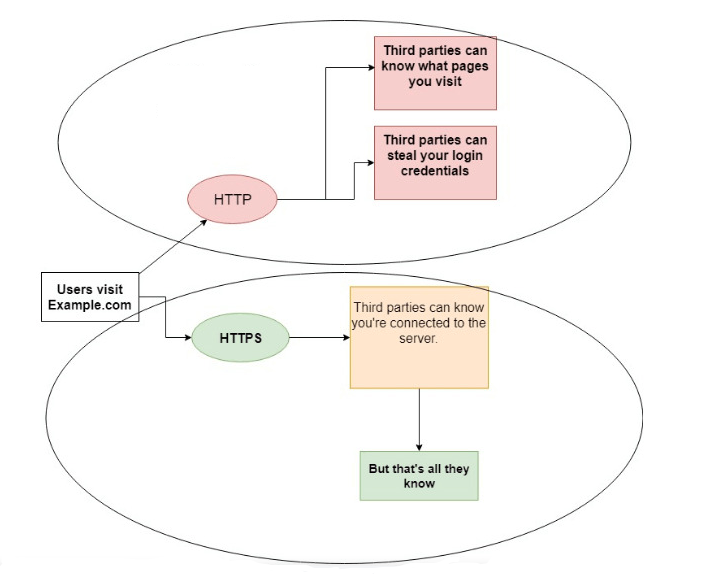Ransomware – What is it, protect against attacks
Ransomware attacks are on the rise in Australia. Learn how to protect yourself against it and secure your devices.
iT and Beyond is an Australian Cyber Security Centre (ACSC) Partner. The ACSC Partnership Program enables Australian organisations and individuals to engage with the ACSC and fellow partners, drawing on collective understanding, experience, skills and capability to lift cyber resilience across the Australian economy.
This content has been replicated from the Australian Cyber Security Centre (ACSC) website https://www.cyber.gov.au/ransomware
What is Ransomware?
Ransomware is a type of malicious software (malware). When it gets into your device, it makes your computer or its files unusable.
Cybercriminals use ransomware to deny you access to your files or devices. They then demand you pay them to get back your access.
How does it work?
Ransomware works by locking up or encrypting your files so that you can no longer use or access them. Sometimes it can even stop your devices from working.
Watch this video to learn about ransomware and how to prevent it from infecting your devices:
The effects of Ransomware
Ransomware is a common and dangerous type of malware. It can affect both individuals and organisations.
Ransomware can cause severe damage. It can hurt your reputation, and cost you money.
What to look for
Ransomware can infect your devices in the same way as other malware or a virus. For example:
- visiting unsafe or suspicious websites
- opening emails or files from unknown sources
- clicking on malicious links in email or on social media.
Common signs you may be a victim of ransomware include:
- pop-up messages requesting funds or payment to unlock files.
- you cannot access your devices, or your login doesn’t work for unknown reasons.
- files request a password or a code to open or access them.
- files have moved or are not in their usual folders or locations.
- files have unusual file extensions, or their names or icons have changed to something strange.
If any of these things happen to you, check with your friends and colleagues first to see if they made any changes.
Our advice if you have fallen victim to an attack
We and the ACSC recommend that if you do experience a Ransomware attack, that you should not pay the ransom. There is no guarantee paying the ransom will fix your devices. It can also make you vulnerable to future attacks. Instead, restore your files from backup and seek advice.
It is vital to back up your data and implement effective cyber security practices.
Act now, stay secure.
Case Studies
Our Practical Guides
 |
 |
Our Proactive Managed IT Support Services and Network Security Services cost-effectively update your systems with latest security updates, protect and maintain the security of your computers and data against external attack, providing you peace of mind. Our Disaster Recovery and Business Continuity Services enable the expedient recovery if disaster strikes.